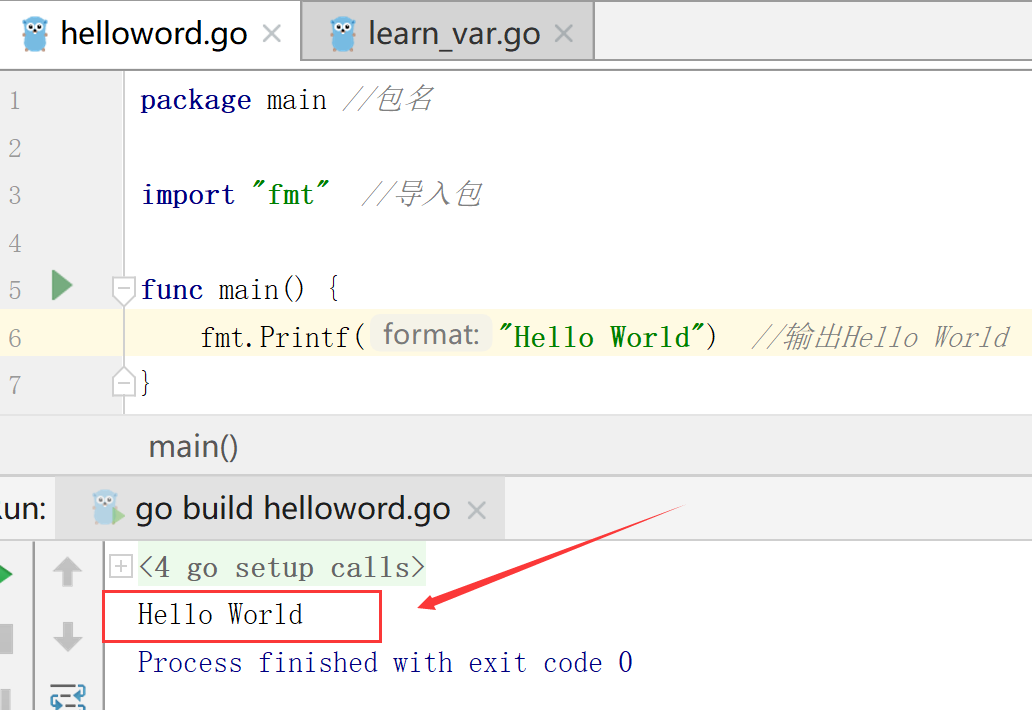一、安装Golang
- 前往官网https://golang.org/ 点击对应自己系统的版本下载
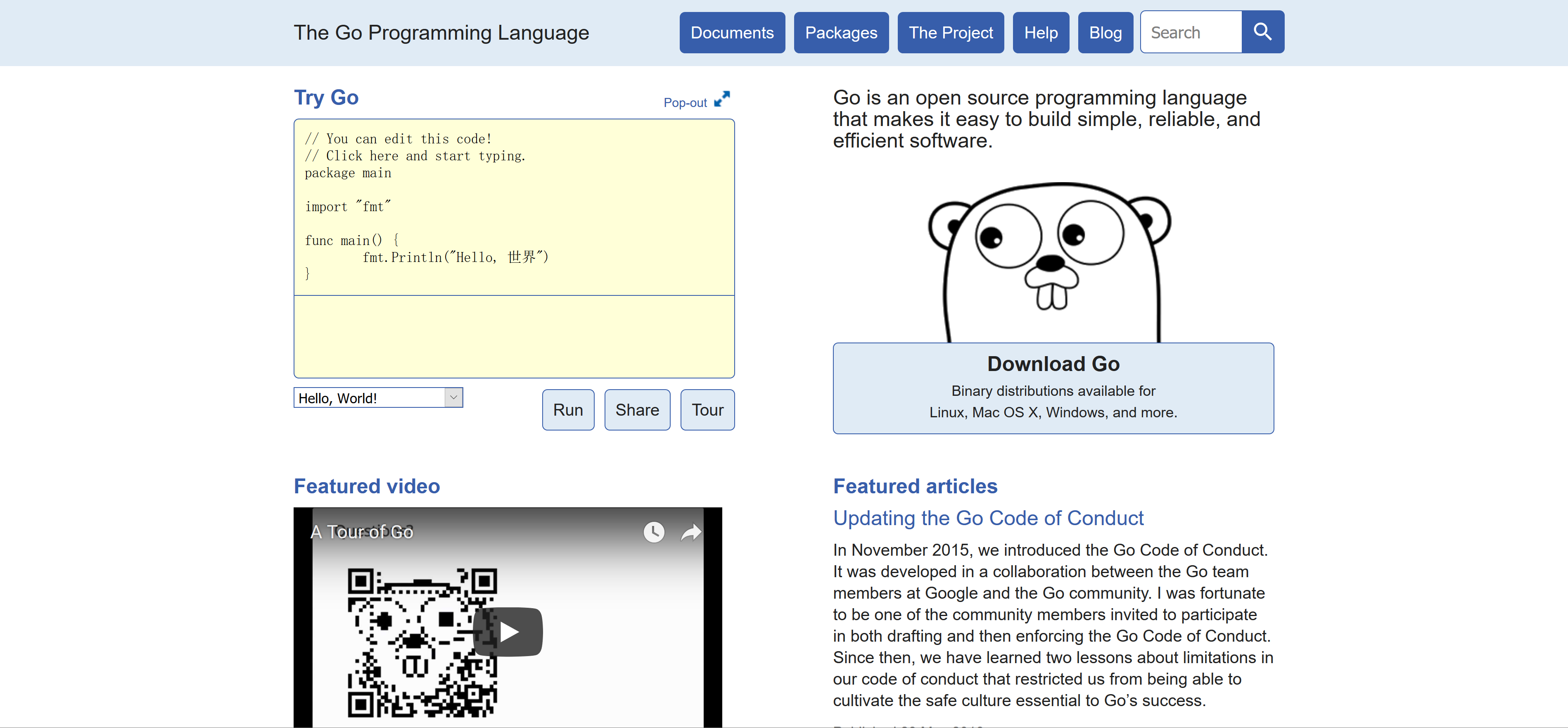
- 安装Git,并配置环境变量
- 开发工具
- JetBrains GoLand 2018.1.5 x64 - Liteide
二、GOPATH理解
-
GOPATH下有src、bin、pkg这几个目录 - 通过go get 命令下载的包位于
src目录 - go在线下载的包路径与网址路径对应 > 例如:
> 命令:go get github.com/astaxie/beego> 执行后下载文件位于C:\Users\用户名\go\src\github.com\astaxie\beego,其中github.com/astaxie/beego与网址对应。
三、Golang关键字
break、default、func、interface、select、case、defer、go、map、struct、chan、else、goto、package、switch、const、fallthrough、if、range、type、continue、for、import、return
四、定义变量、常量
变量
package main
func main() {
numb :=666 //可以自行推断类型 print(numb) var number2 int8 number2=20 print(number2)}
上面的输出结果为66620,为了更加直观我把图截在一起。 
常量
const PI=3.1415926
const hello string =”harrycode.cn”
五、数据类型
bool、rune、int8、int16、int32、int64、byte,uint8、uint16、uint32、uint64、float32、float64、complex64、complex128、string、array、slice、map
六、国际惯例输出Hello World!
package main //包名
import "fmt" //导入包
func main() {
fmt.Printf("Hello World") //输出Hello World
}